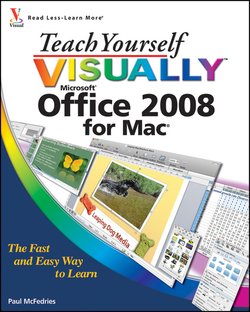
Learn to use all parts of Office for Mac with this easy, visual method Since its release in January 2008, Microsoft Office 2008 for the Mac has sold faster than any previous edition. Including Word, Excel, PowerPoint, and Entourage, this office productivity suite has the tools you need for word processing, spreadsheets, presentations, and managing e-mail and contacts. Teach Yourself VISUALLY Office 2008 for Mac shows you how to use each one. If you learn best when you see how things are done, this book is made for you. More than 175 useful and essential tasks are presented with clear, step-by-step instructions, illustrated with full-color screen shots that show you exactly how to use each application. Covers all the applications in Office 2008 for Mac: Word, Excel, PowerPoint, and Entourage Shows how to create and edit documents in Word, manage spreadsheets and crunch numbers with Excel, and develop knockout presentations with PowerPoint Helps you improve your productivity by taking full advantage of the calendar, to-do list, contacts, and e-mail functions of Entourage Practical examples and advice along with full-color illustrations on every page help you learn quickly Step-by-step instructions and clear, high-resolution screen shots demonstrate more than 175 important tasks, so you can read less and learn more Teach Yourself VISUALLY Office 2008 for Mac gets visual learners up to speed on Office 2008 for Mac quickly and easily.
На нашем сайте можно скачать книгу "Teach Yourself VISUALLY Office 2008 for Mac" в формате pdf или читать онлайн. Здесь так же можно перед прочтением обратиться к отзывам читателей, уже знакомых с книгой, и узнать их мнение. В интернет-магазине нашего партнера вы можете купить и прочитать книгу в бумажном варианте.